%20(1).avif)
Give Me The $2,500 CRO Strategy For Free
Subscribe to
G-site sales blog
Get the best and latest in marketing and sales delivered to your inbox each week.
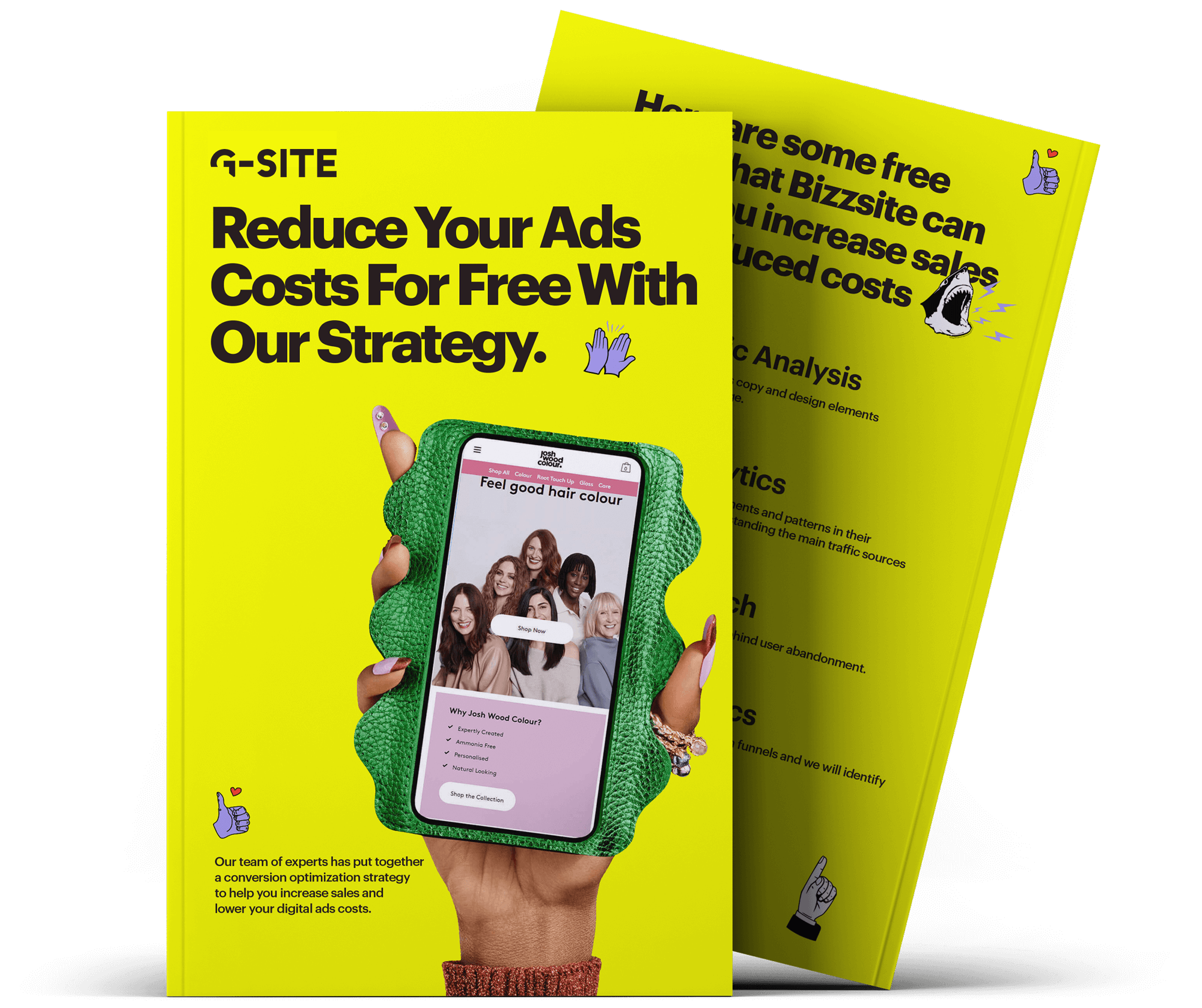
.avif)
In 2025, your website is more than a digital brochure, it’s your law firm’s first impression, lead generator, and credibility builder. Studies show that 94% of first impressions are design-related, and 75% of users judge credibility based on design alone.
If your site feels outdated, cluttered, or hard to use, potential clients will leave, fast. Below are the 10 most common law firm website mistakes that cost firms leads and credibility (and how to fix them).
If users can’t find what they’re looking for in seconds, they’ll leave.
Your navigation should be:
💡 Tip: Fewer than seven main menu items is ideal.
Branding isn’t just your logo, it’s the entire impression your firm gives.
Your website’s tone, visuals, and copy should all communicate who you serve and why they should trust you.
Nothing kills credibility faster than a broken or slow site.
Common issues include:
These problems don’t just frustrate users, they hurt SEO and increase bounce rates.
🧠 Pro Tip: Run regular website audits using tools like Google PageSpeed Insights or Ahrefs Site Audit to catch problems early.
Cluttered layouts, random colors, or too many clickable elements make your site look cheap and confusing.
Instead, aim for:
Remember, good design doesn’t mean flashy, it means focused and easy to follow.
Your content can be great, but if people can’t read it easily, it won’t matter.
Avoid:
Use dark text on a light background, short paragraphs, and clear headings. Break information into bite-sized sections, perfect for mobile reading and AI summarization.
If visitors can’t quickly search for what they need, they’ll leave.
Add a site search bar so users can instantly find:
Bonus: site search data shows what people care about most, helping you create smarter blog content and SEO strategies.
There’s a fine line between “clean” and “boring.”
A minimalist design can look professional, but not if it feels empty or uninspired. Add life to your site with:
Your website should feel human, not templated.
Many law firm websites forget the basics, like contact info.
Every page should make it easy to get in touch. Include:
If a visitor has to hunt for your contact info, you’ve already lost them.
An ADA-compliant site isn’t just ethical, it’s smart business.
Ensure your website works for people of all abilities by adding:
Noncompliance can even lead to lawsuits in some states, don’t risk it.
Yes, DIY website builders are tempting, but they often cost more long-term.
Professionally built sites load faster, convert better, and are structured for SEO and AI optimization. A professional design team ensures your site:
Think of it this way: would you trust a lawyer who built their own website from scratch? Neither would your clients.
Your law firm’s website is often your first meeting with a potential client. If it looks outdated, loads slowly, or feels confusing, they’ll move on to a competitor in seconds.
In 2025, AI search tools and Google rankings reward clarity, accessibility, and speed. Fixing these 10 website mistakes can drastically improve how both humans and AI perceive your law firm online.
At G-Site, we build AI-optimized, SEO-driven websites that help law firms attract and convert clients faster, without the hassle.
We handle everything:
%20(1).avif)
Get the best and latest in marketing and sales delivered to your inbox each week.